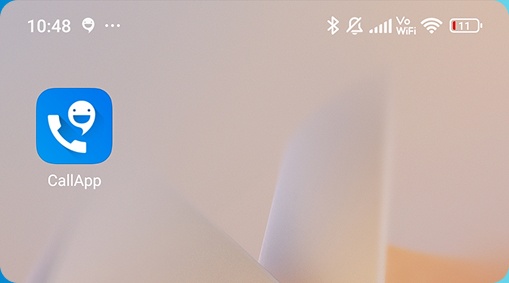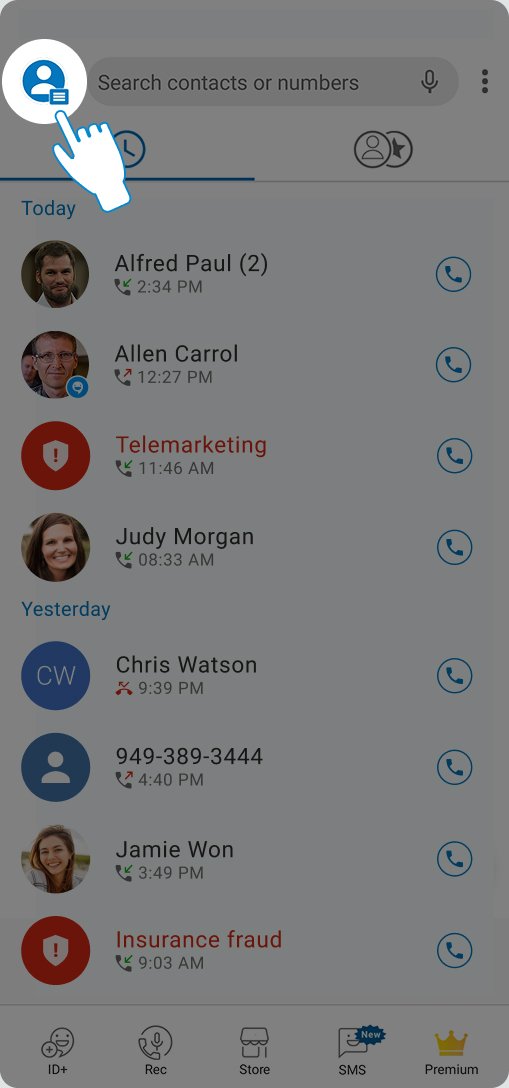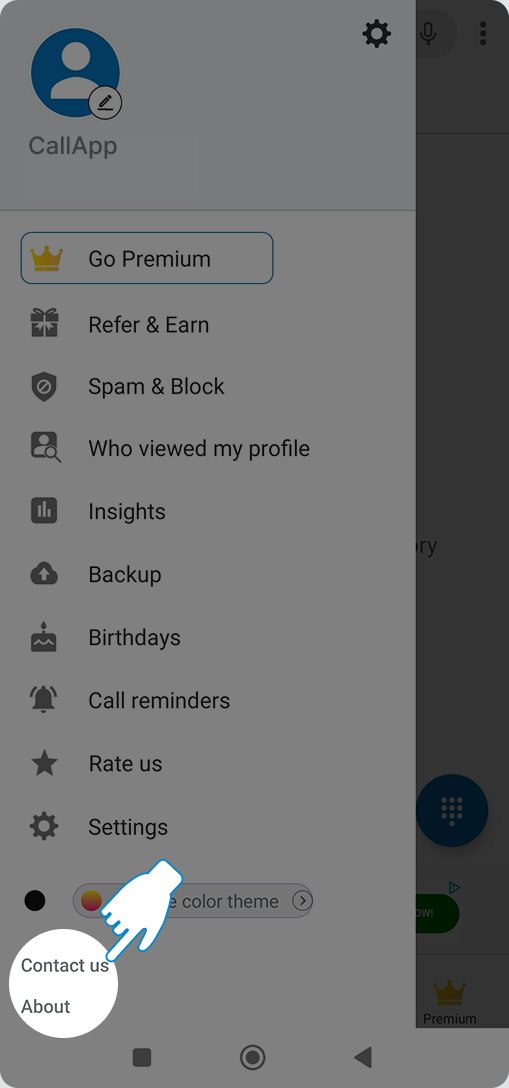Already have CallApp and need assistance? The fastest way to get support is by sending us feedback directly from the app.
Just follow the step-by-step instructions shown below, each step is clearly demonstrated.
To contact us from the app:
1. Open CallApp
2. Tap your profile picture
3. Go to Settings
4. Tap Contact Us
5. Send your message or feedback
This helps us access the relevant details faster and provide you with the quickest, most effective support.
We’re here to help and always working to give you the best possible calling experience!