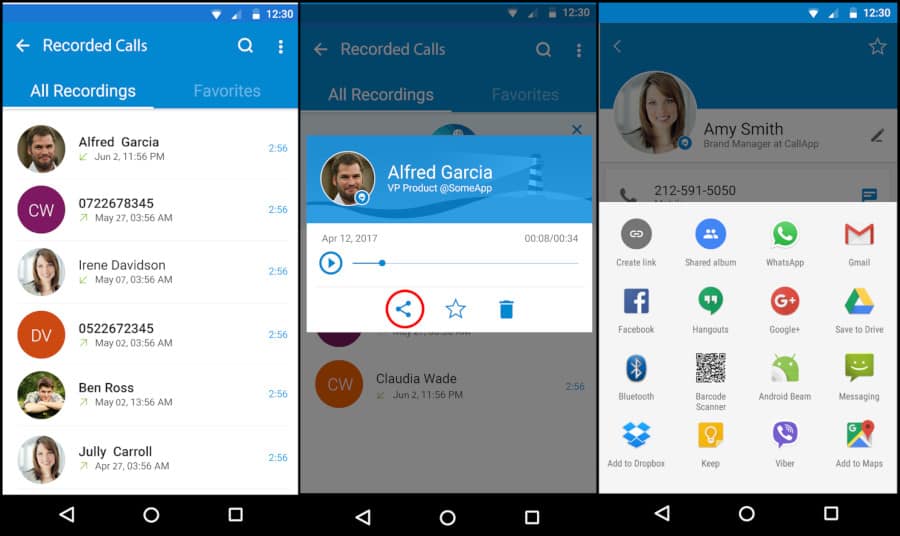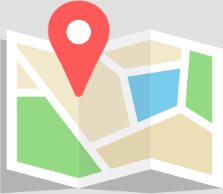How can I share a call recording?
You can play and save your recordings, as well as back them up and even share them!
Simply tap on the recording and press on the share button as shown below.
The recordings are saved on your internal storage in a folder named “RecordingsCallApp“.