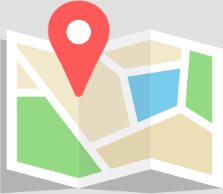CallApp cannot be moved to the SD card on your mobile device, due to a limitation imposed by the Android OS. Android does not allow applications residing on the SD card to perform sync operations. Syncing contact information is a fundamental feature used by all successful communication management solutions including CallApp.
Read More ›Why don’t my incoming calls go through CallApp? How to replace the stock app?
Due to Android restrictions CallApp can’t replace the stock app. It can only come above it and add information about contact number, so CallApp always pops up on top of the stock one . For more information contact CallApp Support
Read More ›Double ringing
My phone has a double ring In order to solve your problem, please follow the directions below: 1. Verify that your device has the latest version of CallApp. 2. Verify that CallApp is set as your default dialer. 3. Go to Menu–>Settings–>Caller ID 4. Under “In Call Service”, turn on “Solve double ringing”. See instructions in […]
Read More ›Using CallApp with a dual sim
How to use CallApp with a dual sim? CallApp does support Dual SIM cards. Please verify that you have properly inserted the 2 SIM cards. In order to change the name of the SIM, you need to change it first on the device’s settings. In order to change the SIM priority, please go to the […]
Read More ›