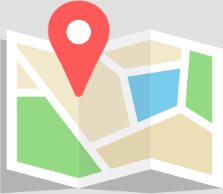You need to go to the app’s Settings, choose Call-Screen and there you can choose if you want that CallApp will show up for outgoing call screen, incoming call screen or for both.
Read More ›Add / Edit / Delete a contact?
To create a new contact, go to the CallApp keypad and type the contacts name. Then click on the number in the top row and select Create New Contact or Update existing. Fill in the contact information and click save. Follow the instructions in the GIF: To edit existing contact, go to the CallApp […]
Read More ›Correct wrong matching of information?
Why does this happen? CallApp presents information to CallApp users from different social media networks and web sources, it is an automatic artificial intelligence solution for connecting each phone number in the world to up to 60 different information sources. Doing this is very ambitious and sometimes the system makes mistakes in auto-matching. How can this be […]
Read More ›Change the social media info linked to a contact?
Changing the social media information that is linked to a contact can be done as follows: In the contact details screen, under ‘Social Feeds’ press on one of the social media network icons then search for the correct social media profile and match. Alternatively, in the contact details screen, press the contact’s photo and hold for several […]
Read More ›